Specialize in Signal Repeater & Jammer R&D and manufacturing since 2006
How to strengthen the mobile phone signal? Read it at a glance!
Experts know that in the same location, different brands and even different models of the same brand have different cell phone signals. In layman's terms, the strength of the mobile phone signal is directly related to the hardware of the mobile phone, and the baseband chip of the processor is the main factor affecting the strength of the mobile phone signal. This is why the signal of Huawei mobile phones is generally better than that of Apple mobile phones.
As we all know, Huawei's mid-to-high-end mobile phones basically use its own Kirin chips, and Apple's mobile phones also use its own A-series chips. However, the current high-end Kirin chips 990 5G and 9000 all use integrated 5G baseband chips, while Apple's A14 and A15 chips use 5G external basebands. Generally speaking, for mobile phone chips of the same level, because the integrated baseband chip has low power consumption and lower network latency, the integrated baseband chip is more capable of receiving signals than the external baseband chip in terms of receiving signals. So the question is, when our mobile phone signal becomes weak, how should we strengthen the signal?
1. The first is to try to move to a relatively open place.
We know that in some closed environments, such as elevators, basements, houses, etc., the mobile phone signal will generally deteriorate, and the signal may drop directly from the full grid to 2 grids. This is because the mobile phone signal is blocked by other objects such as buildings reason.
At this time, move the mobile phone to a relatively open place outdoors, and the mobile phone signal will be enhanced and returned to the normal level. But Android phones are not the same as Apple phones. For Android phones, for example, after getting out of the elevator, the mobile phone signal will generally recover quickly, while for Apple phones, the recovery of the mobile phone signal will be slower, and even in some cases, The signal of Apple's mobile phone is obviously full, but it cannot receive calls. You need to restart the phone or switch the airplane mode, and the mobile phone signal may be restored.
2. Install the mobile phone signal booster.
The strength of the mobile phone signal is of course also related to the number of base stations of the corresponding operator in the area. The more base stations there are, the stronger the mobile phone signal will be. Because the mobile phone first communicates with the nearby base station, and then amplifies the signal and wirelessly transmits it to the next base station. The transmit power of a mobile phone base station is limited, so the area that the signal can cover is also certain, generally covering an area of 10km.
Therefore, considering the cost and other reasons, the coverage of the operator's signal will vary in different regions, and it can basically be covered in urban areas. However, in some remote areas, such as grasslands and mountainous areas, there will be fewer base stations, and the coverage of mobile phone signals will be insufficient, which will lead to poor mobile phone signals. In remote places like these, the signal coverage of the three major operators is generally insufficient, and even changing operators will not solve the problem. Therefore, if you want to enhance the mobile phone signal, you must consider other methods, such as installing a mobile phone signal repeater at home.
There are many such products on the Internet, and the price is not very high, usually hundreds of yuan. Not only is it easy to install (plug and play), but it is also a triple play, and even supports 5G signals. It is definitely a good choice for mountain and indoor use.
3. Replace the SIM card of the mobile phone.
We know that mobile phone cards also have chips, that is, the copper part in the middle, and the integrated circuit part inside. After a long time of use, frequent insertion and removal of the card, and the gravel inside, the copper on the SIM card will be worn, and degaussing may occur, and the signal cannot be received.
If this happens, we can pull out the mobile phone card and install other mobile phone cards into our mobile phone to check. If the signal of other mobile phone cards is normal, there may be a problem with our mobile phone card. At this time, you can use alcohol to clean the mobile phone card and card tray. If it still doesn't work, you need to go to the operator's business hall to replace the new mobile phone card.
4. Try not to use magnetic brackets or magnetic stickers, and avoid using metal phone cases.
Mobile phones transmit information through electromagnetic waves, and objects made of metal and magnetic materials will interfere with electromagnetic wave signals, resulting in poor mobile phone signals. So, in the process of using the mobile phone, it is best to avoid this situation.
5. Reset APN to default settings.
Mobile APN refers to a network access technology, a parameter that must be configured when a mobile phone surfs the Internet, and different parameter configurations can access the range and access methods are different, for example, the configurations of the three major operators are different. , the parameters set by the APN are incorrect, which will affect the network signal strength of the mobile phone.
In order to make it easy for users to use, the mobile phones sold in China have already pre-set the APN configuration, so our consumers do not need to worry about this setting. For example, when the telecommunications card is inserted into the mobile phone, the mobile phone can be automatically matched to the China Telecom Internet setting CTNET without user operation. However, for international data roaming or foreign local SIM card users, it is necessary to reset the APN parameters. In addition, when we buy a pure data card to surf the Internet, if the mobile phone is often unable to connect to the Internet, then we need to set the APN parameters.
Under normal circumstances, we only need to reset the APN. The operation method is as follows: turn on the mobile phone, click [Settings] - [Mobile Network] - [Mobile Data] - [Access Point Name (APN)], and then click Click the four dots in the upper right corner and select [Reset to Default].
6. Restore network settings.
Restoring network settings, as the name suggests, is to restore your phone's network settings (Wi-Fi, mobile data, and Bluetooth) to factory settings. This operation is generally used when the mobile phone network signal is suddenly bad, but after restoring the network settings, the wireless wifi and bluetooth connection records will be deleted. Operation method: Click [Settings] - [System and Updates] - [Reset] - [Reset Network Settings], and then click the confirmation button below.


Useful Links
Tel: +86-757-83308238,13715513766
E-mail: info@amplitec.cn
Address: 4th Floor, 4th Building, No. 60 of the Langbao West Road, Chancheng District, Foshan City, Guangdong, China. 528000