Specialize in Signal Repeater & Jammer R&D and manufacturing since 2006
Why is my phone 5G but showing 4G?
· You are not in a 5G coverage area. 5G networks are still being rolled out, and not all areas have coverage yet. You can check your carrier's coverage map to see if 5G is available in your area.
· Your carrier has not yet enabled 5G for your plan. Some carriers require you to subscribe to a specific plan in order to get 5G access. Contact your carrier to see if your plan supports 5G and if there is anything else you need to do to enable it.
· Your phone is not compatible with your carrier's 5G network. Not all 5G phones are compatible with all 5G networks. Check with your carrier to make sure your phone is compatible with their 5G network.
· There is a problem with your phone's 5G settings. Try restarting your phone and checking your 5G settings. If you're still having problems, contact your phone's manufacturer or carrier for support.
Here are some things you can try to fix the problem:
· Restart your phone. This can often fix minor software glitches.
· Check your 5G settings. Make sure that 5G is enabled on your phone. You can usually find this setting in the Settings app under Mobile Network or Cellular Data.
· Move to a different location. If you're in a weak 5G signal area, try moving to a different location.
· Contact your carrier. If you've tried all of the above and you're still not getting 5G, contact your carrier for support. They may be able to help you troubleshoot the problem or enable 5G on your account.
If you have checked all of the above and confirmed that 5G signal source is available in your area, but you can not use 5G network. It might be reason is that the 5G signal source is too weak, the economic way is to use a 5G cellphone signal booster.
To choose a 5G cellphone signal booster, you should consider the following factors:
· Coverage area: How much area do you need to boost your signal? Cell phone signal boosters are available in a variety of sizes, with coverage areas ranging from single rooms to entire homes and businesses.
· Signal strength: How strong is your existing signal? If you have a very weak signal, you will need a booster with a higher gain.
· Compatibility with your cellular network: Make sure to choose a booster that is compatible with your cellular network and carrier.
· Compatibility with your phone: Some cell phone signal boosters are only compatible with certain phones. Be sure to check the compatibility list before you buy.
· Ease of installation: Cell phone signal boosters can be installed by yourself or by a professional. If you are not comfortable installing the booster yourself, choose a model that is easy to install.
· Price: Cell phone signal boosters can range in price from a few hundred dollars to several thousand dollars. Choose a booster that fits your budget.
Here are some additional tips for choosing a 5G cellphone signal booster:
· Look for a booster that supports all of the 5G frequencies that your carrier uses.
· Choose a booster with a high gain, especially if you have a weak signal.
· Make sure the booster is compatible with your cellular network and carrier.
· Check the compatibility list to make sure the booster is compatible with your phone.
· Read reviews of different cell phone signal boosters before you buy one.
Once you have chosen a cell phone signal booster, be sure to follow the installation instructions carefully. If you are not comfortable installing the booster yourself, hire a professional.


Tel: +86-757-83308238,13715513766
E-mail: info@amplitec.cn
Address: 4th Floor, 4th Building, No. 60 of the Langbao West Road, Chancheng District, Foshan City, Guangdong, China. 528000