Specialize in Signal Repeater & Jammer R&D and manufacturing since 2006
What kinds of cables can be used when installing a mobile signal repeater ?
Typically,mobile signal repeaters use coaxial cables to connect the outdoor antenna to the amplifier unit and the indoor antenna.those cables carry the cellular signal between the components .
There are mainly three types of coaxial cables commonly used for mobile signal repeater intallations :
RG-6 : this is a standard cable often found pre-installed in homes for cable or satellite TV .it is a cost -effective option for shorter cable runs .
RG-11 : this cable offers lower signal loss compared to RG-6,making it suitable for longer cable runs between the antenna and the booster . it is good choice for residential or small commercial applications .
amplitec 400 cable :those are proprietary cable designed by specific maufacturers of signal boosters .they might offer optimized performance for their respective booster models .
Here are some key factors to consider when choosing a cable for your mobile signal repeater :
Cable length : longer cable runs lead to higher signal loss . choose a cable with low loss for longer distances .such as RG-11 .
Signal freqeuncy : ensure the cable is compatible with the frequency range of your celluar signal booster .
Impedence : most mobile signal boosters use 50-ohm impedance cables .
It is recommended to consult the instructions that come with your mobile signal repeater for specific cable recommendations .if you are unsure ,consider seeking advice from a professional installer to ensuer you choose the right cable for your setup .


Tel: +86-757-83308238,13715513766
E-mail: info@amplitec.cn
Address: 4th Floor, 4th Building, No. 60 of the Langbao West Road, Chancheng District, Foshan City, Guangdong, China. 528000