Specialize in Signal Repeater & Jammer R&D and manufacturing since 2006
What need to pay attention to when installing a wireless bridge
1. Installation and fixation of wireless bridge equipment.
When installing a wireless bridge, the first step is to fix the wireless bridge device bracket. Whether the bracket is stable or not directly affects the stability of the signal transmission. During installation, since the surface of the bracket is relatively smooth, it is necessary for us to put a layer of rubber ring on the bracket and make close contact between the U-shaped clip code. In order to prevent the infiltration of outdoor rainwater for a long time, when the surface of the bracket is rusted, the contact between the U-shaped clip and the bracket is loose. In addition, the transmitter and receiver signal antennas of the wireless bridge must be aligned to ensure stable signal reception.
2. Equipment hardware installation
The wireless bridge equipment is generally powered by POE, so the POE power supply box, wireless bridge, surveillance camera and other equipment must be correctly connected during the installation process to ensure the normal signal reception of each hardware in the entire system.
3. Control of equipment network cable and length
Although the wireless bridge device transmits signals wirelessly, the re-device and the control center, as well as the transmitter, the camera and the power supply box still need to be connected by network cables. The part of the network cable connecting the wireless bridge and the power supply box (POE) should not be too long. The requirements for the network cable are CAT5e or cat6. The length of the network cable should not exceed 25m to avoid insufficient power supply; the connection part of the network cable between POE and network cameras, switches, NVRs and other equipment should not exceed 100m as far as possible to avoid network signal attenuation. When the POE data transmission port is far away from the monitoring center or equipment room (more than 100m), it is recommended to use optical fiber transmission.
Fourth, the correct connection of network equipment such as POE power supply box, wireless bridge, network camera or switch.
There are generally three ports on the POE power supply box: power port (usually DC input), POE network port (RJ45 port only used to connect wireless bridge devices), network port or LAN port (can be connected to any Ethernet port based Network equipment, such as: IP cameras, switches, routers, computers, NVRs, etc.). Be sure to pay attention to their correctness when connecting these three interfaces.
5. Model selection of POE power supply box
At present, there are two main types of POEs recommended for use, the modular POE with external DC power input and the regulated POE with AC 220V voltage input through the internal integrated transformer. It should be noted that no matter which POE is used, its interface definition is unified. The network port marked "DATA IN" on the POE can be connected to network devices such as network cameras, switches, computers, etc., marked with "P + DATA OUT" The network port can only be connected to the wireless bridge device. If it is connected incorrectly, it will cause the device to burn out, so be careful.
6. Rainproof and dustproof and insulation treatment of equipment.
Because the wireless bridge equipment is generally installed outdoors, in order to ensure the safe and stable operation of the entire equipment when encountering severe weather conditions, it is necessary to protect the equipment from rain, dust, and insulation. First of all, the connection parts of the wireless bridge, POE and the network cable of the network camera need to be protected from rain and dust. The joint part of the wireless bridge and the network cable generally needs to be wrapped with 2-3 layers of waterproof tape, and try not to expose the crystal head; The camera connection part also needs to be wrapped with two to three layers of waterproof tape or insulating tape; all power connectors should be insulated as much as possible. to prevent water seepage.
7. Lightning protection treatment of equipment
Because the equipment is installed outdoors, and the equipment is usually located in a high position in order to avoid obstacles, it is necessary to take lightning protection measures for the equipment; the correct lightning protection grounding method is: fix the pole of the wireless bridge To install the lightning rod, the ground terminal of the wireless bridge needs to use a copper core wire (usually 4mm2) and the lightning rod to connect to the ground.
8. Equipment software debugging
The debugging of the wireless bridge device needs to enter the software debugging interface of the device through the IE browser or a third-party browser. The specific method is to first change the IP address of the local computer to ensure that the IP address of the device and the IP address of the local computer are in the same network segment; the operation method is as follows: Open "Control Panel" → "Network and Sharing Center" → "Change Adapter Settings" "→"Local Area Connection"→"Properties"→"Internet Protocol Version 4 (TCP/ipv4)" to manually set the computer's IP address.
Correctly plan the IP address of the wireless bridge
The wireless bridge device itself has built-in correct planning of the IP address of the wireless bridge. A wireless transmission system built with a wireless bridge will use a lot of IP addresses. In order to prevent the IP address of the wireless bridge device from conflicting with the IP addresses of other devices in the local area network, we usually use the following two methods. First, divide the independent network. Separate the wireless transmission network formed by the wireless bridge from other networks (such as office network, server network), and use a single core switch; second, re-plan the IP address of the device. Divide the IP address of the wireless bridge device, the IP address of the network camera and the hard disk video recorder into different network segments.


Useful Links
Tel: +86-757-83308238,13715513766
E-mail: info@amplitec.cn
Address: 4th Floor, 4th Building, No. 60 of the Langbao West Road, Chancheng District, Foshan City, Guangdong, China. 528000