Specialize in Signal Repeater & Jammer R&D and manufacturing since 2006
AMPLITEC 1km HDMI Video Sender HDMI Transmitter And Receiver Indoor Short Range WIFI WDS Wireless Bridge Mode
* Adopt a high performance AR9531 chip, the maximum rate can reach 300Mbps, outdoor transmission distance of 1km.
* Support point-to-point, or point-to-multipoint transmission mode.
* Unique antenna, RF amplifier, and low-noise receiver design to ensure long-distance transmission.
* TDMA technology can maximize the use of bandwidth resources to better support point-to-multipoint data transmission.
* Support POE mode power supply, and the power supply is more convenient and reliable.
* Can be remotely controlled and managed via a webpage for easy configuration.
1km HDMI Video Sender HDMI Transmitter And Receiver Indoor Short Range WIFI WDS Wireless Bridge Mode is very suitable for apartment complex、parks、factories. Easy and high-speed wireless transmission of surveillance video data.
Installation and fixation of wireless bridge equipment.
When installing a wireless bridge, the first step is to fix the wireless bridge device bracket. Whether the bracket is stable or not directly affects the stability of the signal transmission. During installation, since the surface of the bracket is relatively smooth, it is necessary for us to put a layer of rubber ring on the bracket and make close contact between the U-shaped clip code. In order to prevent the infiltration of outdoor rainwater for a long time, when the surface of the bracket is rusted, the contact between the U-shaped clip and the bracket is loose. In addition, the transmitter and receiver signal antennas of the wireless bridge must be aligned to ensure stable signal reception.
Model selection of POE power supply box
At present, there are two main types of POEs recommended for use, the modular POE with external DC power input and the regulated POE with AC 220V voltage input through the internal integrated transformer. It should be noted that no matter which POE is used, its interface definition is unified. The network port marked "DATA IN" on the POE can be connected to network devices such as network cameras, switches, computers, etc., marked with "P + DATA OUT" The network port can only be connected to the wireless bridge device. If it is connected incorrectly, it will cause the device to burn out, so be careful.
Product Model | AWB-812-L10 |
Network Protocol | Management tools to automatically search for IP addresses; Web management |
Wireless Transmission Distance | 1000 meters |
Support Capacity | 10 channel 2M stream IPC |
Networking Method | Point to point |
Wireless Standards | IEEE 802.11b/g/n(2*2 MIMO 300 Mbps) |
Working Frequency | 2300MHz~2700MHz |
Antenna Angle | Half-power beamwidth:65° ± 5° |
Reception Sensitivity | 87 ± 2dB @11Mbps |
Maximum Air Interface Transmission Rate | ≤ 300 Mbps |
Network Interface Type | 1 RJ45 ,10/100 Mbps self-adaptive |
Channel Width | 20/40 MHz |
Working Scenes | Apartment complex/ Parks/ Factories |
Security Mode | WPA2-PSK |
Security Mechanisms | Hide the wireless network name |
Network Mode | Bridging |
Management Approach | Web,client |
System Logs | System log information printing |
Software Updates | Web,Client Updates |
Power Input | 5 VTYPE-C, 2A |
Power Consumption | ≤6W |
Overall Dimensions | 200mm × 110mm × 53 mm |
Weight | 300 g (single device itself only) |
Working Temperature | -30℃~70℃ |
Working Humidity | 5% RH~95% RH Non-condensing |
Storage Temperature | -40℃~80℃ |
Storage Humidity | 5% RH~95% RH Non-condensing |
Installation Method | Wall-mounted, pole type |
Power Supply Method | 12-24V DC 1 A power adapter + PoE power supply |
* Adopt a high performance AR9531 chip, the maximum rate can reach 300Mbps, outdoor transmission distance of 1km.
* Support point-to-point, or point-to-multipoint transmission mode.
* Unique antenna, RF amplifier, and low-noise receiver design to ensure long-distance transmission.
* TDMA technology can maximize the use of bandwidth resources to better support point-to-multipoint data transmission.
* Support POE mode power supply, and the power supply is more convenient and reliable.
* Can be remotely controlled and managed via a webpage for easy configuration.

Useful Links
Tel: +86-757-83308238,13715513766
E-mail: info@amplitec.cn
Address: 4th Floor, 4th Building, No. 60 of the Langbao West Road, Chancheng District, Foshan City, Guangdong, China. 528000