Specialize in Signal Repeater & Jammer R&D and manufacturing since 2006
What should I do if my phone doesn't have a signal?
In today's world, having access to a reliable mobile phone signal has become an essential part of our daily lives. Whether you use your phone for business or personal reasons, losing connectivity can be frustrating and even cause panic in certain situations. If you find yourself in an area with no signal on your phone, there are several things that you can do to try and restore connectivity.
Check for Network Coverage
The first thing to do when you notice that there is no signal on your phone is to check for network coverage. Depending on where you are, the reason for the lack of signal could be due to poor network coverage in your area. You should first check if other people around you are experiencing the same issue. If so, it is likely that the network provider is experiencing problems in the area, and you may need to wait for them to resolve the issue.
To check for network coverage, you can visit your network provider's website or use their mobile app to see if there are any reported issues in your area. Alternatively, you can contact your network provider's customer service team to inquire about the problem.
Check Your Phone Settings
If there are no reported issues with network coverage, you should check your phone's settings to ensure that they are set up correctly. Sometimes, small changes in your phone's settings can prevent it from connecting to the network. Here are some settings that you should check:
a. Airplane Mode: Make sure that Airplane mode is not turned on. When Airplane mode is activated, all wireless signals on your phone, including cellular data, Bluetooth, and Wi-Fi, are turned off.
b. Data Roaming: If you are in an area where your network provider does not have coverage, you may need to enable Data Roaming to connect to another network. However, Data Roaming can be expensive, so make sure to check your provider's roaming rates before enabling this setting.
c. Network Selection: Your phone may be set to connect to a specific network manually. In this case, you should check your settings and make sure that your phone is set to automatically select the network.
d. SIM Card: If you recently changed your phone or SIM card, make sure that your new device is compatible with your network provider.
Restart Your Phone
Sometimes, simply restarting your phone can fix connectivity issues. Rebooting your phone clears the cache and resets any error messages. This process can also help your phone reconnect to the network.
To restart your phone, press and hold the power button until the screen goes dark. Wait for a few seconds, and then turn your phone back on. Once your phone has restarted, wait for a few minutes to see if the signal returns.
Move to a Different Location
If you are still not able to connect to the network after checking network coverage, phone settings, and restarting your phone, consider moving to a different location. Sometimes, the lack of signal could be due to interference from buildings, trees, or other obstacles.
If you are indoors, try moving towards a window or going outside to see if there is any change in signal strength. If you are in a car, try moving to an open area, such as a parking lot or a clear road. If you are in a remote area, try moving to higher ground, as this can improve connectivity.
Use Wi-Fi Calling
If none of the above steps work, and you have access to Wi-Fi, try using your phone's Wi-Fi calling feature. Wi-Fi calling allows you to place and receive calls over Wi-Fi instead of cellular networks. This feature can be useful if you are in an area with poor cellular coverage but have access to Wi-Fi.
To use Wi-Fi calling, make sure that your phone is connected to a Wi-Fi network. Then, go to your phone's settings and enable Wi-Fi calling. Once you have enabled this feature, you should be able to place calls over Wi-Fi.
Reset Network Settings
If you are still having issues connecting to the network, try resetting your phone's network settings. This process clears out any saved network configurations and resets them back to their default settings.
To reset your phone's network settings, go to your phone's settings menu and find the "Reset" option. Then, select "Reset Network Settings." Note that this will delete all saved Wi-Fi passwords, so make sure to keep them handy before resetting.
Contact Your Network Provider
If you have tried all of the above steps and are still not able to connect to the network, it may be time to contact your network provider. They may be able to help you troubleshoot the issue further or provide additional solutions.
When contacting your network provider, make sure to provide as much information as possible about the problem you are experiencing. This can include your location, the type of phone you are using, and any error messages you have received.
Install The Mobile Phone Signal Booster
That's right, you're not mistaken. The phone signal amplifier is a real thing. But this is not a signal made out of nothing. It is necessary to have a good signal source outdoors in order to play its role. For specific information, please refer to my previous article on mobile phone signal amplifiers.


Useful Links
Tel: +86-757-83308238,13715513766
E-mail: info@amplitec.cn
Address: 4th Floor, 4th Building, No. 60 of the Langbao West Road, Chancheng District, Foshan City, Guangdong, China. 528000